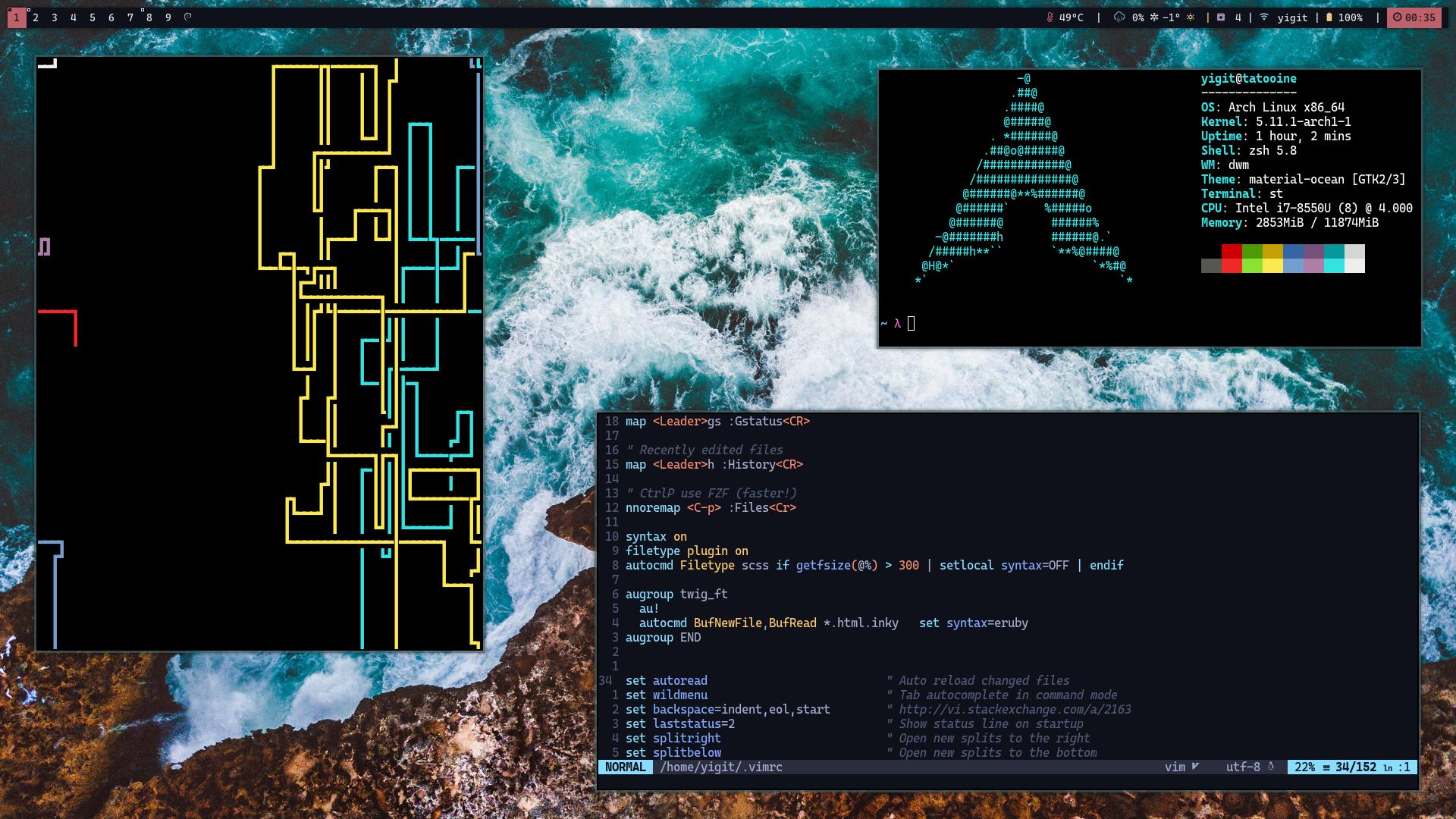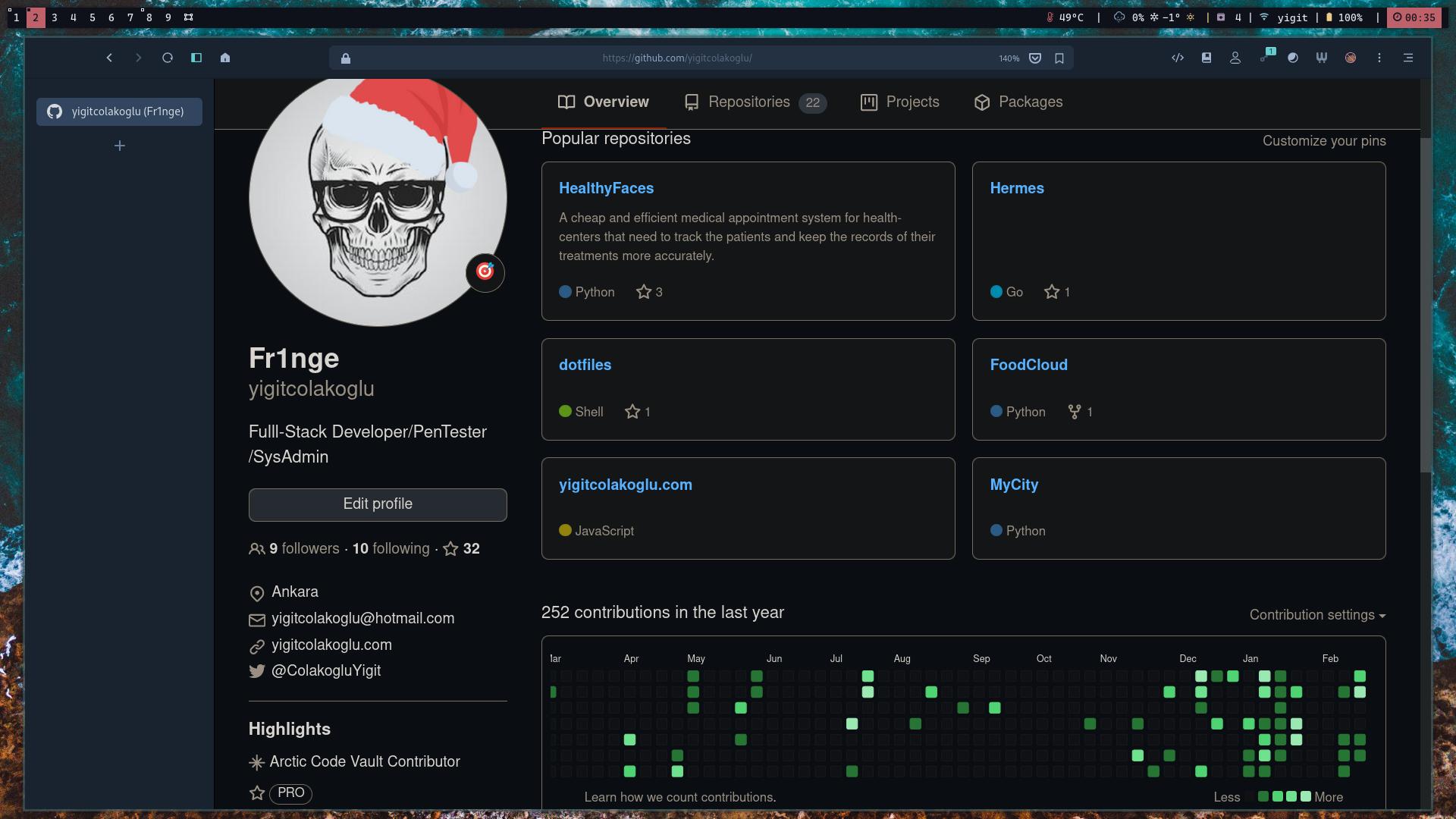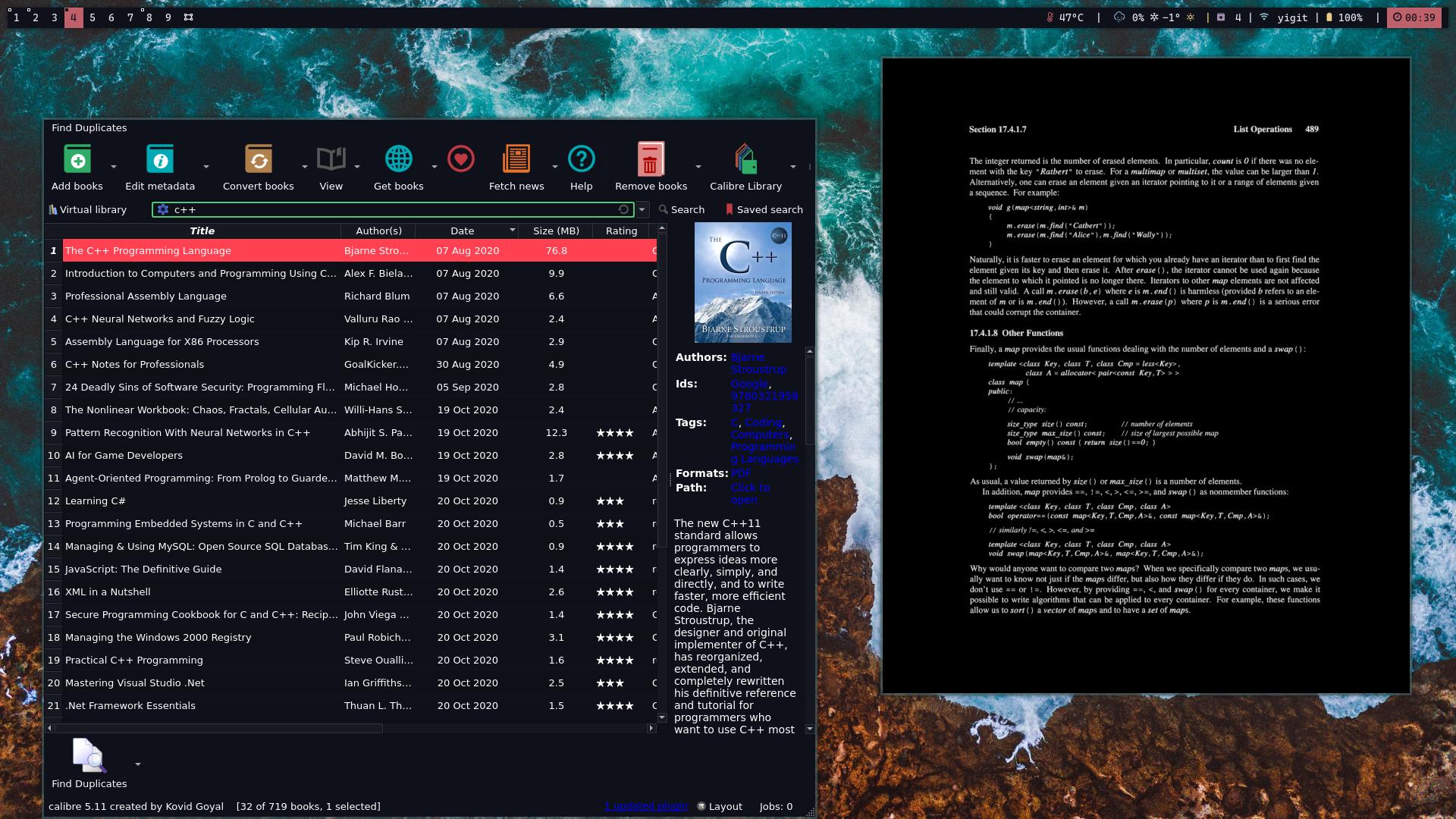You can not select more than 25 topics
Topics must start with a letter or number, can include dashes ('-') and can be up to 35 characters long.
|
|
4 years ago | |
|---|---|---|
| .gitsecret | 4 years ago | |
| backgrounds | 4 years ago | |
| chroot | 4 years ago | |
| gtk | 4 years ago | |
| misc | 4 years ago | |
| root | 4 years ago | |
| screenshots | 4 years ago | |
| scripts | 4 years ago | |
| suckless | 4 years ago | |
| tmux | 4 years ago | |
| vim | 4 years ago | |
| xorg | 4 years ago | |
| zsh | 4 years ago | |
| .gitignore | 4 years ago | |
| .gitmodules | 4 years ago | |
| README.md | 4 years ago | |
| arch-setup.sh | 4 years ago | |
| install.sh | 4 years ago | |
README.md
Fr1nge's Dotfiles
Welcome to my dungeon. Here, I keep all my configuration files in case I have a stroke and lose all my memory. You're very welcome to explore and use anything in this repository. Have fun!
My Setup:
- Arch Linux
- DWM (dwm-flexipatch)
- dmenu
- st (simple terminal)
- dunst
- zsh with powerlevel10k and antibody
- tmux
- zathura
- Material Ocean color scheme for pretty much everything
Installation
Just run
git clone --recurse-submodules https://github.com/theFr1nge/dotfiles.git ~/.dotfiles && ~/.dotfiles/install.sh
This will download everything you need. After that, I have a list of all the packages I have installed on my machine in the directory chroot/. If you have any problems regarding the setup, you should first check whether you have missing packages. After the clone process, it is pretty straightforward, you can run the install.sh script which creates necessary symlinks. Finally, DO NOT FORGET to run sudo make clean install in each directory under suckless, I also have a script named build.sh in that directory which does that automatically.